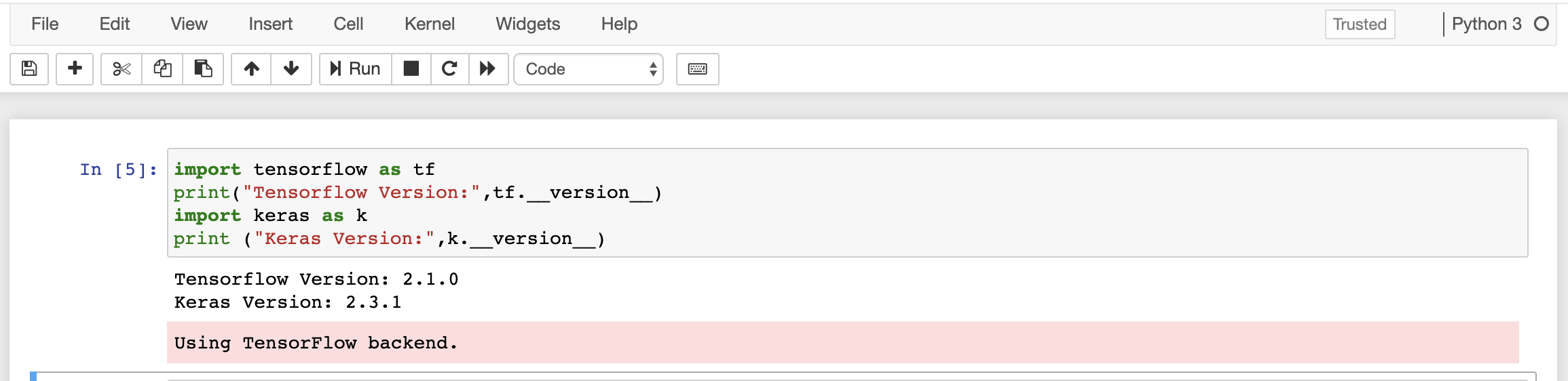There are few different ways to install Tensorflow and Keras on Mac, for instance you could install using the Anaconda and the Conda package manager or you could install install everything globally. However you could also go for a lightweight option and install both Tensorflow and Keras in virtual environment via the official pip & PyPi. The instructions here assume you already have Python and virtualenv installed
Virtual environment setup
The current versions of Tensorflkow and Keras (with Tensorflow as the backend) now have support for Python 3.7
Start off by creating a virtual environment with virtualenv and activating it.
~/S/m/ ❯❯❯ virtualenv tfk
~/S/m/ ❯❯❯ cd tfk
~/S/m/tfk ❯❯❯ source bin/activate
Tensorflow Install
Once the environment is active use pip to install tensorflow
(tfk) ~/S/m/tfk ❯❯❯ pip3 install tensorflow
Test the installation
python -c "import tensorflow as tf;print(tf.reduce_sum(tf.random.normal([1000, 1000])))
Keras Install
Now install Keras using pip in the activated virtual environment
(tfk) ~/S/m/tfk ❯❯❯ pip3 install keras`
Test the Keras installation
python -c 'import keras; print(keras.__version__)'
Jupyter setup
You might have to reinstall jupyter in your virtual environment so you can load the Tensorflow and Keras packages that are only avilable via the virtual environment.
~/S/m/tfk ❯❯❯ pip3 install jupyter
Finally start jupyter and test everything works as expected from jupyter